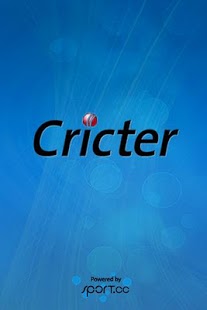Cricter: Cricket Live Scores 2.3
Free Version
Publisher Description
Here you can get fastest live coverage of Cricket around the world. Fastest Live Scores, Detailed Scorecards, Ball by Ball Commentary and much much more...
Fastest and immediate live cricket score updates and ball by ball commentary are available on Android via Cricter.
Cricter Android App enables you to get fastest cricket score updates and ball-by-ball commentary via Cricter Android App onto your Android smart phones. No need to be in front of TV sets or at spectators’ stands to enjoy your favorite cricket match, Cricter Android App gives you live ball by ball commentary and scores updates with innovative features at fast pace. Cricter Android keeps you live in action.
With user friendly interface to make browsing easy and convenient is a key feature of Cricter Android App. Cricket Live Scores, Commentary, Fixtures, Rankings and Personal Settings for auto Refreshing Live Scores and Favorite Team Alerts, all are under the movement of your fingers.
What Cricter Android App Gives You?
1. Live Cricket Scores for all cricket matches (Test, ODI, T20, County and Domestic)
2. Upcoming Matches Schedule
3. ICC Rankings
4. Detailed Scorecards of all innings
5. Ball by Ball Commentary
6. User Settings
7. News
In order to make Cricter Android App as a complete cricketing package, Cricket News, Articles, Blogs, fans’ comments gives you opportunities to make your words common around the cricketing world.
What is User Setting?
User is free to make different setting on Cricter Android App, like upcoming matches’ notifications, notifications for your favorite team’s match, Boundaries and Wickets notifications. User can also set auto refreshing of live scores and time intervals.
About Cricter: Cricket Live Scores
Cricter: Cricket Live Scores is a free app for Android published in the Health & Nutrition list of apps, part of Home & Hobby.
The company that develops Cricter: Cricket Live Scores is Mubashar Aslam. The latest version released by its developer is 2.3. This app was rated by 9 users of our site and has an average rating of 4.1.
To install Cricter: Cricket Live Scores on your Android device, just click the green Continue To App button above to start the installation process. The app is listed on our website since 2013-04-13 and was downloaded 1,124 times. We have already checked if the download link is safe, however for your own protection we recommend that you scan the downloaded app with your antivirus. Your antivirus may detect the Cricter: Cricket Live Scores as malware as malware if the download link to com.sixlogics.cricter is broken.
How to install Cricter: Cricket Live Scores on your Android device:
- Click on the Continue To App button on our website. This will redirect you to Google Play.
- Once the Cricter: Cricket Live Scores is shown in the Google Play listing of your Android device, you can start its download and installation. Tap on the Install button located below the search bar and to the right of the app icon.
- A pop-up window with the permissions required by Cricter: Cricket Live Scores will be shown. Click on Accept to continue the process.
- Cricter: Cricket Live Scores will be downloaded onto your device, displaying a progress. Once the download completes, the installation will start and you'll get a notification after the installation is finished.